Home WiFi Overhaul Project
Today, I am pretending that I am at work!
Background
My home wifi has consisted of a single vulnerable WiFi AP given to us by our ISP.
My family lives in a 2 story house which is shaped like a box.
There are no drops in this house, this one AP must fuel the entire 2 story house.
The ISP Modem is at one end of the house.
Problem: We need wifi to extend from one side of the house to the other, with full coverage.
Solution: Upgrade to two Unifi UAP AC Pro’s, installed so that radio saturation is achieved.
Scope
-Task 1: Order two (2) Unifi UAP AC PRO’s and one (1) Unifi Cloud Key
-Task 2: Research and plan network and installation points for APs
-Task 3: Prototype new wifi network in lab
-Task 4: Install APs
-Task 5: Install Cloud Key
-Task 6: Test new wifi network
-Task 7: Wrap-Up Meetings and Conclusion
Task 1:
Order two (2) Unifi UAP AC PRO’s and one (1) Unifi Cloud Key
Necessary funds have been allocated for ordering APs and Cloudkey via a COVID Stimulous Check
-2 AP’s ordered
-1 UCK ordered
-2 AP’s received
-1 UCK received
Task 1 completed
Task 2:
Research and plan network and installation points for APs
-Googled UAP AC PRO Wireless Bridge, found article (https://michaelryom.dk/using-ubiquiti-ac-pro-as-a-wireless-bridge/?doing_wp_cron=1617032959.3260259628295898437500)
-Noted that “Wireless Bridge” == “Mesh”
-Noted that Mesh is possible with all purchased hardware
-Googled UAP AC PRO Radio Patterns, found article (https://help.ui.com/hc/en-us/articles/115005212927#summary)
-UAP AC PRO pattern image below:
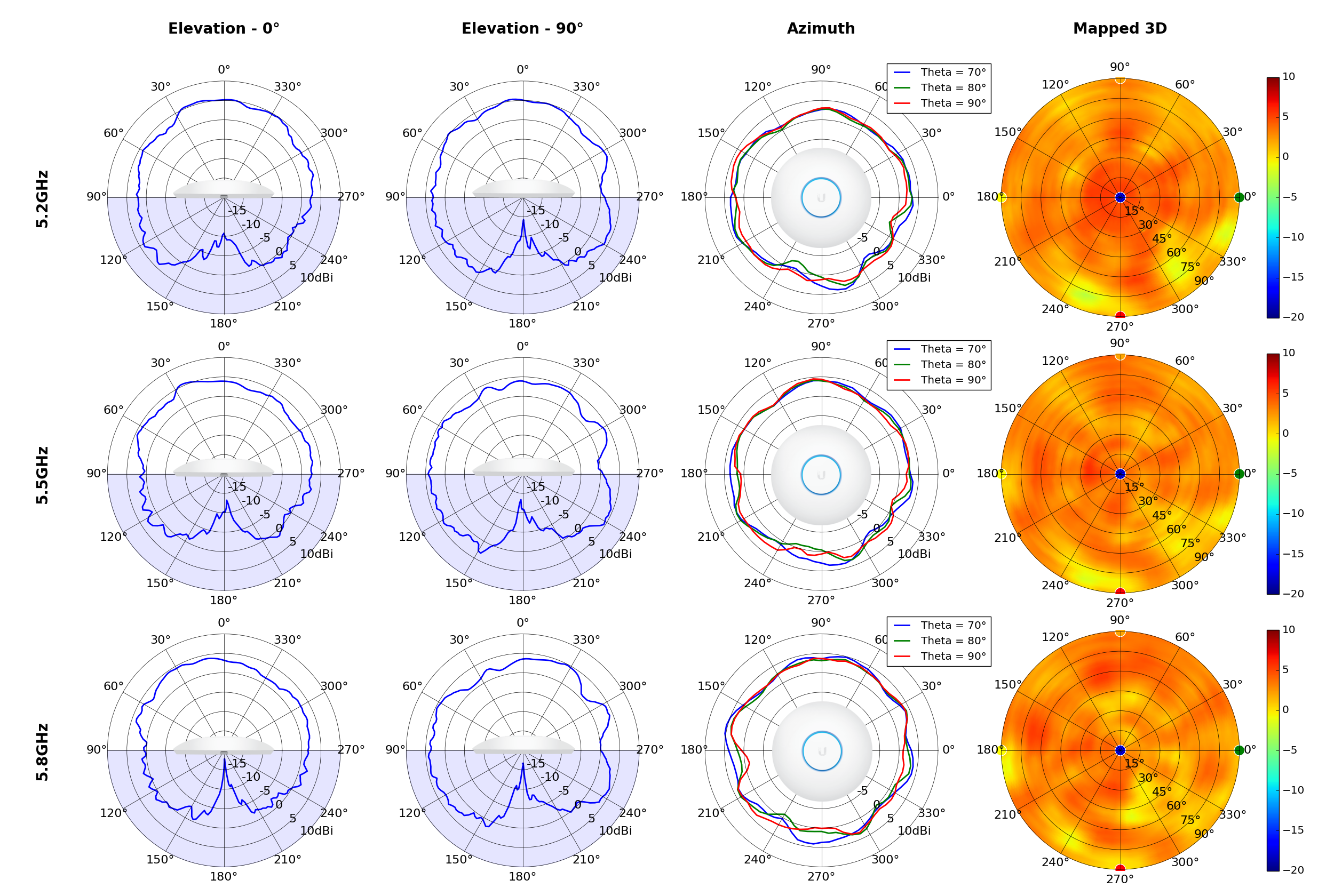
-Image is overlayed on itself as shown below:

-Drew up how APs can be installed with Mesh to cover necessary areas in house
-Install points and coverage shown below:

-Worst case scenario, with inverse square and interference, this will maximize coverage
Task 2 completed
Task 3:
Prototype new wifi network in lab
-Installed Unifi Controller on lab machine
-Logged into Controller
-Set up network to point to home GW, no DHCP, home GW will hand out DHCP
-Set up same SSID and PSK as current
-Enabled Meshing
-Enabled rolling updates
-Checked through settings, no further settings to set at this time
-Saved config
-Hooked up PoE adapters (NOTE: I need a QUIET rackmount PoE switch)
-Powered on UCK
-Logged in with default ubnt:ubnt, changed password
-Imported config
-Logged back into UCK
-Checked configuration, all is OK
-Updated UCK firmware
-Updated Controller software
-Printed and applied label for AP01
-Printed and applied label for AP02
-Hooked up AP01 and AP02 to network
-Viewed Devices in UCK
-Devices checked in, pending adoption
-Adopted devices successfully
-Updated firmware on both APs
-Enabled meshing on AP02
-Unplugged AP02 from network
-AP02 successfully downlinking to AP01
-Moved AP02 to other side of house
-Connected phone to AP02
-Tested Wifi Only, WAN is up
-Scanned network, can see all internal devices, Trusted LAN is up
-Saved UCK config
-Unplugged all devices
Task 3 completed
Task 4:
Install APs
-Routed cables for AP01 and mounted to wall
-AP01 powered on
-Routed cables for AP02 and mounted to ceiling
-AP02 powered on
-Spun up old controller
-APs are checked into old controller
Task 4 completed
Task 5:
Install Cloud Key
-Plugged UCK into PoE passthrough port on Firewall
-Logged into Firewall, assigned new network to interface, enabled interface
-Hit new UCK IP in browser, UCK is up
-Googled unifi ap set inform ip, found result (https://community.spiceworks.com/how_to/9692-manually-setting-the-controller-address-for-a-unifi-ap)
-Opened Terminal on each AP
-Ran command $set-inform http://<newIP>:8080/inform
-AP01 checked into UCK
-AP02 checked into UCK
Task 6:
Test new wifi network
-Unplugged old WiFi AP and powered off
-Opened laptop
-Laptop has automatically authenticated with the SSID and PSK
-Pinged 8.8.8.8, WAN is up
-Pinged google.com, WAN DNS is up
-Pinged internal hosts, Trusted LAN is up
-Browsed to pages in browser, networking appears OK
-Logged into UCK
-Viewed Devices, AP01
-Viewed Connected Devices, all Wifi devices in this area are connected
-Moved laptop upstairs
-Viewed AP02 devices
-Laptop has not yet migrated to AP02
-Moved laptop to far end of house
-Laptop has migrated to AP02
-Signal strength is excellent
Task 6 completed
Task 7:
Wrap-Up Meetings and Conclusion
-Updated family on progress
Task 7 completed
Project closed
Let me know what you think of this article on twitter @cpardue09 or leave a comment below!